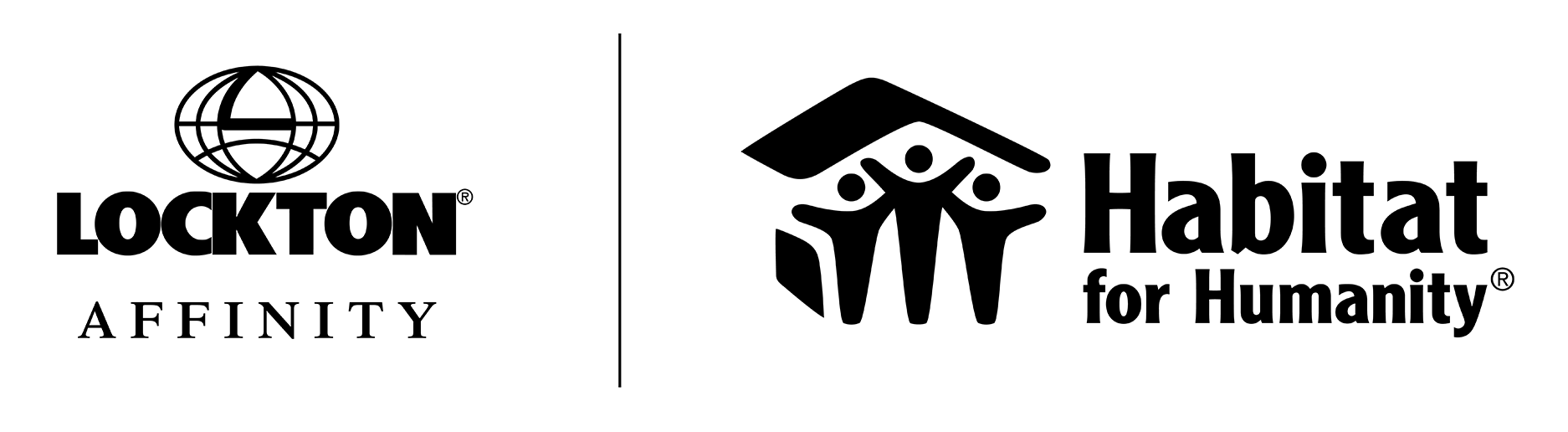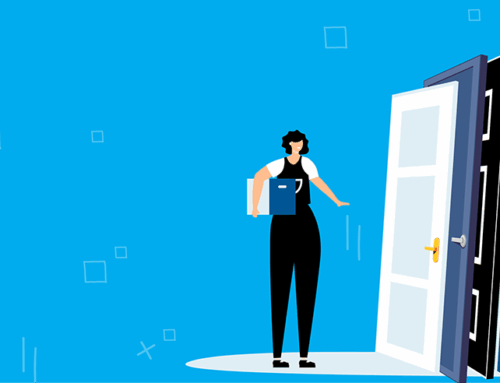Any person operating in today’s digitally connected world faces several cyber liability risks, including your employees and volunteers. It is important for all internet users to take safety into their own hands by understanding cyber risks and how to protect against them. Share these tips with your employees and volunteers to help keep them safe online.

Common cyber risks your employees and volunteers may face
While not a comprehensive list, being protected against these common scams is a good start for internet users of all ages. Share these common cyber risks with your employees and volunteers:
- Identity theft—If cyber criminals get ahold of personal information, such as a Social Security number, date of birth, mailing address or credit card number, you could get bills for things you didn’t buy or services you didn’t get. Your bank account might have withdrawals you didn’t make.
- Imposter scams—Some of the most common scams are cyber criminals pretending to be a trusted source, whether it’s a government official or a loved one.
- IRS imposter scams—Scammers often use the excuse of unpaid taxes with extensive threats if immediate payment is not issued. The IRS will never ask for payment with prepaid debit cards or wire transfers or ask for credit card information online.
- Family scams—You may receive an email or social media message asking for money for bail or a medical emergency. It may even appear to come from your loved one’s real account.
- Health care scams—You receive communication saying your health insurance or Medicare card is expired and that you must provide your Social Security number or other financial information to receive a new card.
- Winnings scams—You receive communication about winning a big prize, whether it be a trip, lottery or sweepstakes. Often, these scams are incredibly urgent and there is a fee or taxes to pay before you can collect your winnings.
How your employees and volunteers can improve their own cybersecurity
General caution and common sense can help your employees and volunteers avoid most online scams. Share these tips with your employees and volunteers to improve their cybersecurity.
1. Ask for help
First and foremost, look to trusted resources, family and friends for guidance. There are plenty of trustworthy organizations dedicated to online safety, such as the Federal Trade Commission Consumer Advice, Connect Safely, the AARP, and more.
Often family members and friends can help reset passwords, install important security updates, monitor your financial accounts and be a good sounding board if something seems suspicious.
2. Use strong passwords
Using strong passwords for your accounts is a great start to being safe online. The strongest passwords combine uppercase and lowercase letters and numbers. Eight to twelve characters is a good length, but longer is always better.
Don’t use nicknames, birthdays or ordinary words in the dictionary. Avoid using old passwords as they may be compromised.
3. Never share personal data
Be wary of emails or websites that require your social security number, phone number, date of birth or other personal information, as that data can be used to commit identity theft.
Another common way cybercriminals commit identity theft is by monitoring social media. You may see posts in your feed that seem like harmless fun—asking the viewer to comment with their favorite pet’s name or their high school mascot. However, these answers in the hands of a cybercriminal can result in identity theft.
4. Be careful connecting with unknown people
Whether trying online dating or accepting random friend requests on social media, be cautious when communicating with unknown people.
The FBI warns internet users to beware of people who claim to be from the U.S. but travel or work overseas often. You can also look for abnormalities in the way a person writes and the type of grammar and words they use. Watch out for people who pressure you to move your communication to email to text messaging.
If online dating, avoid people who profess their love too quickly, share personal struggles too soon and those who are never able to meet face-to-face.
5. Think twice before acting
The natural response to an urgent email or message is to open the communication and complete the request. However, it is critical to think twice before clicking links found in urgent emails, especially in reference to your finances.
Often, a scam will have typos or bad grammar in the messaging, but not always. Your safest bet is to call the organization to confirm if their communication was authentic.
Cyber support from Lockton Affinity
Cyber security can be a lot to wrap your mind around but Lockton Affinity can help.
In addition to providing cyber security guidance for affiliate employees and volunteers, we can also provide guidance for your affiliate.
Explore our additional cyber resources to help keep your affiliate safe, including Cyber Policy–Trends, Exposures and Resources and 15 Cyber Security Best Practices, or contact our dedicated team for support at (888) 553-9002.